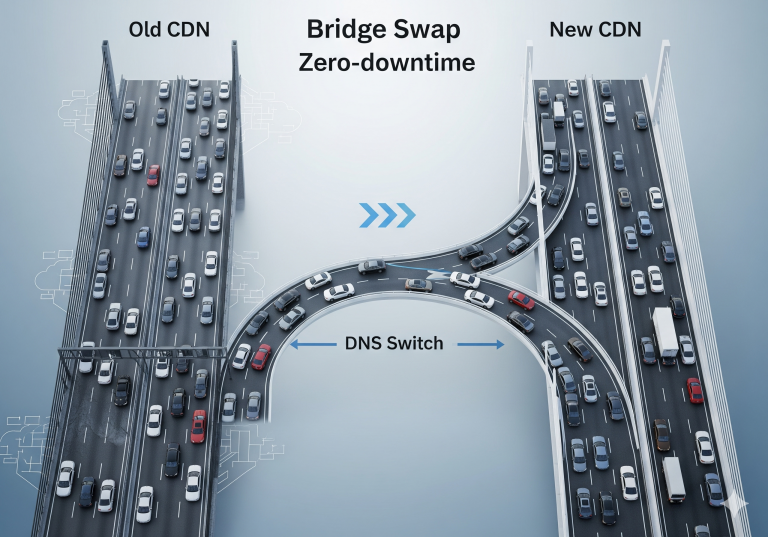
Perhaps they are too slow, their network struggling to keep up with your global ambitions. Perhaps they are too expensive, their opaque pricing model a constant source of budget anxiety. Or perhaps they are too insecure, their feature set lagging behind the modern threat landscape.
You’ve done your research. You’ve found a new provider—a partner promising better performance, superior security, and the expert support your growing business desperately needs. The contract is ready to be signed.
And yet, you hesitate.
Your hand hovers over the “execute” button, but a cold dread holds you back. Because between your frustrating present and that promising future lies a dark, terrifying chasm: the migration.
The thought of switching this piece of critical, live infrastructure—the very front door to your global business—feels less like an IT project and more like attempting open-heart surgery on a conscious patient. One wrong move, one misconfigured DNS record, one forgotten WAF rule, and the patient—your entire online presence—flatlines. Downtime, angry customers, and lost revenue seem not just possible, but inevitable.
This fear is real. It is the powerful force of inertia that keeps countless businesses trapped in partnerships with underperforming vendors.
But what if I told you this procedure doesn't have to be terrifying? What if, with the right plan, the right tools, and a steady hand, you could perform this "surgery" so flawlessly that the patient's heart never misses a beat? What if you could achieve the holy grail of infrastructure migration: zero downtime?
This is not a theoretical exercise. This is a strategic checklist. It is the seasoned surgeon's pre-operative plan, designed to take you step-by-step through a calm, controlled, and seamless transition. Let's begin.
Phase 1: The Pre-Op - Meticulous Planning & Auditing
A successful surgery is won not in the operating room, but in the weeks of meticulous preparation that precede it. Haste and assumptions are your mortal enemies here.
Analogy: Preparing for the Surgery
Before a surgeon makes a single incision, they study every X-ray, run every blood test, and prepare every single instrument on a sterile tray. We must do the same.
Checklist Item #1: Create a Comprehensive "Anatomy Chart" of Your Current CDN
You cannot migrate what you do not fully understand. Your first task is to create a master document that audits every single point of interaction with your current CDN provider. This includes:
DNS & Routing: Which hostnames (
www.,api.,images., etc.) are currently being proxied through the CDN? What are their origin server addresses?Caching Policies: What are your global caching rules? Do you have specific page rules for different parts of your site (e.g., cache the blog for one hour, but the homepage for only five minutes)?
Security Configuration: This is critical. Document every single custom WAF rule, every IP blocklist, every rate-limiting policy, and every security setting you have in place.
SSL/TLS Certificates: Are you using the CDN's managed certificates, or have you uploaded your own custom certificates? Make a list.
Edge Logic: Are you using any serverless functions or edge-side includes? These custom logic pieces must be accounted for.
This process is tedious, but it is the most important step. This document is your surgical blueprint.
Checklist Item #2: Build a Parallel Universe (Configuration Replication)
Now, with your audit document in hand, you will log into your new CDN provider’s platform. Your goal is to create a perfect, one-to-one replica of your entire existing configuration.
Set up all the hostnames.
Re-create every caching rule and WAF policy.
Upload any necessary custom SSL certificates.
If you use edge functions, you will need to translate your existing code to the new provider’s specific runtime (e.g., from Cloudflare Workers to Lambda@Edge, or to Cloudflew's own environment).
At the end of this step, you should have your new, state-of-the-art “life-support machine,” fully configured, tested, and sitting on a sterile tray right next to the patient, ready to be switched on.
Checklist Item #3: Run the Simulation (Testing Without Live Traffic)
How do you test the new setup without sending a single real user to it? This is where a classic, powerful engineering trick comes in: editing your local hosts file.
The hosts file on your computer is a special file that acts as your personal, local DNS resolver. It allows you to manually tell your own computer, “Hey, for me and only for me, when I type www.mycompany.com into my browser, I want you to go to this specific IP address, and ignore what the public DNS says.”
Get the New CDN's IP: Your new CDN provider will give you an IP address or a test hostname for your newly configured property.
Edit Your
hostsFile: You will add a line like:123.45.67.89 www.mycompany.com(where123.45.67.89is the new CDN's IP).Test Thoroughly: Now, when you access
www.mycompany.comfrom your machine, your traffic is being routed through the new CDN, while the rest of the world continues to use the old one. This is your sterile, simulated environment. Test everything: page functionality, login forms, shopping cart checkout, WAF rules. Use performance tools to measure the speed.
Only when you are 100% confident that the new configuration is working perfectly can you even begin to think about scheduling the actual surgery.
Phase 2: The Surgery - Executing the Zero-Downtime Switch
The moment of truth has arrived. The key to a seamless, zero-downtime transition lies in the clever manipulation of one critical variable: DNS Time-To-Live (TTL).
Analogy: The Change of Address Notification
Imagine you are moving your main post office. You can't just shut down the old one and open the new one; mail would get lost. You need a transition plan.
Step 1 (24-48 Hours Before): Shorten the "Information Refresh" Cycle (Lower Your TTL)
TTL is a setting on your DNS records that tells the world’s DNS servers how long they should cache (remember) your domain’s IP address before asking for an update. A typical TTL might be 24 hours.
The Action: 24 to 48 hours before your planned migration, you must log into your DNS provider and lower the TTL for the relevant records (e.g.,
www.mycompany.com) from, say, 24 hours down to something very short, like 5 minutes or even 60 seconds.The Analogy: This is like sending out a memo to every post office in the world: “We might be moving our main branch soon. Starting now, please check in with us every 5 minutes for the latest address, instead of just once a day.”
Step 2 (The Moment of Truth): Update the Address (The DNS Switch)
This is the actual cutover. The procedure is surprisingly simple.
The Action: At your scheduled migration time (ideally during a low-traffic window), you will log into your DNS provider one last time. You will edit the CNAME or A record for your hostname and change it from the value provided by your old CDN to the new value provided by your new CDN.
The Analogy: You have just officially notified the central address registry that your post office has moved to its new location.
Step 3 (The Graceful Transition):
Because you lowered your TTL in advance, the world’s DNS servers will start picking up this change very quickly. Instead of a single, chaotic “big bang” switchover, what happens is a smooth, rolling transition. Over the next 5-10 minutes, you will see traffic begin to drain away from your old CDN and gracefully ramp up on the new one. For the end user, there is no interruption. A request that would have gone to the old provider one minute is simply routed to the new provider the next. The surgery is in progress, and the patient’s stride has not faltered.
Phase 3: The Post-Op - Validation and Intensive Care
The main part of the surgery is over, but the most critical monitoring period has just begun.
Analogy: Monitoring the Patient's Vitals in the Recovery Room
Checklist Item #1: Monitor Everything in Real-Time
Your team should be in a "war room" (physical or virtual), with dashboards from both the old and new CDN providers open, alongside your own application performance monitoring (APM) and analytics tools. You are looking for:
Traffic Flow: Is the traffic on the old provider gracefully declining to zero? Is it ramping up as expected on the new provider?
Error Rates: Are you seeing any spike in 4xx or 5xx error rates on the new CDN’s dashboard or in your APM? This could indicate a misconfiguration.
Performance Metrics: Is the new CDN delivering on its promise? Are your Core Web Vitals, TTFB, and page load times improving as expected?
Security Events: Is the new WAF logging and blocking threats correctly?
Checklist Item #2: Global Validation
Don't just trust your own tests. Use third-party validation tools like GeoPeeker, Dotcom-Monitor, or other global testing services to confirm that your site is loading correctly and quickly from multiple locations around the world via the new CDN.
Checklist Item #3: The Waiting Game
You must resist the urge to immediately shut down your old CDN account. You need to wait for the original, long TTL (e.g., 24 hours) to fully expire across the entire internet. During this period, a small fraction of users on slow-to-update DNS servers may still be routed to your old provider. Keeping the old configuration live for 24-48 hours after the switch is a crucial safety net.
Phase 4: The Full Recovery - Decommissioning the Old System
Only after you have confirmed that 100% of your traffic has been successfully served by the new provider for a safe period (e.g., 48 hours) can you perform the final step.
Analogy: Safely Disposing of the Old, Obsolete Medical Equipment
Log into your old CDN provider’s platform one last time. Take a deep breath. And confidently, permanently, delete your configurations and terminate your account. The surgery is complete. The patient is not only alive but is now running faster and stronger than ever before.
This meticulous process may seem complex, but it is the price of professionalism. The fear of migration is what creates vendor lock-in. It’s what keeps businesses shackled to legacy systems that no longer serve them.
By mastering the art of the zero-downtime migration, you are not just executing a technical task. You are unlocking a new level of strategic freedom. You are giving your business the agility to continuously adapt, to always partner with the best-in-class provider for your needs, and to never again be held hostage by the fear of change.

