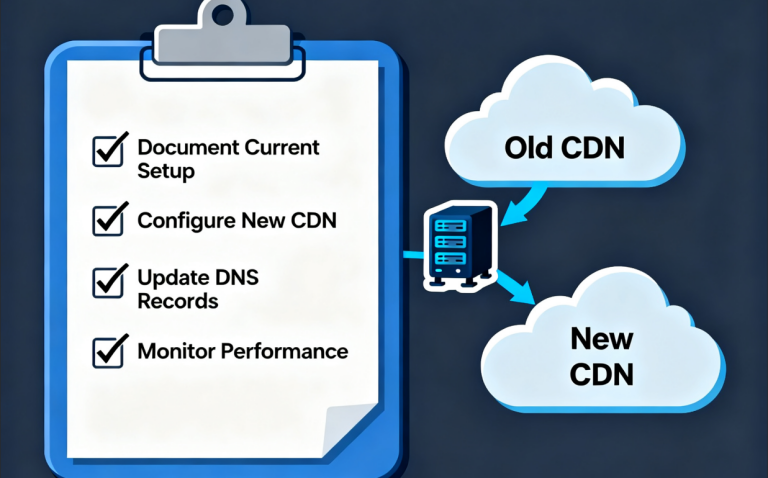
Moving your website to a new CDN can feel like performing a heart transplant on your business while it’s still running. The thought of downtime, technical errors, or a drop in performance is enough to make any website owner break out in a cold sweat. It's a moment of sudden, overwhelming anxiety. You know a new, better CDN will improve your site's speed and security, but the migration process itself seems like a daunting, high-risk endeavor. How can you navigate this without causing chaos? Is it even possible to switch providers without anyone noticing? The answer is yes, absolutely. But it requires a precise, step-by-step approach—a blueprint to ensure a smooth transition and avoid a catastrophic failure. This isn’t just about flipping a switch; it’s about a careful, strategic operation that will protect your online presence.
So let’s demystify this process. We're going to walk through the entire journey, from the initial planning to the final checks, ensuring you can make the move with confidence. Think of this as your personal guide to a stress-free migration.
Phase 1: The Pre-Migration Checklist - Don't Skip This!
Before you even touch a single setting, you need a plan. This phase is about preparation, documentation, and foresight. Skipping this is the single biggest mistake you can make.
Document Your Current Setup: Do you know all the pieces of your current website? You need to create a complete list of all your static assets (images, CSS, JS files), their file paths, and your current domain's DNS records. Are you using a sub-domain for your images? Do you have custom caching rules on your existing CDN? Write it all down. This is your insurance policy. It's your map of the existing world before you venture into a new one.
Choose Your New CDN Provider: This is the most crucial decision. You've already done your research on what features you need (DDoS protection, WAF, global coverage, etc.). Now, it's time to choose a partner, not just a service. Look for a provider with a robust global network, excellent security features, and, most importantly, responsive and knowledgeable technical support. Your migration will go a hundred times smoother if you have a team to back you up when you need them.
Audit Your Website for Cacheable Content: Not all content should be served by a CDN. Take a moment to review your site. Are there dynamic pages that change with every user? Are there forms that need to be excluded from caching? A good CDN allows for specific rules to handle these exceptions. This step ensures you don't inadvertently cache and serve stale, personalized content to the wrong user.
Phase 2: The Core Configuration - Building Your New Home
Now that you have your plan, it’s time to start the actual setup. This is where you configure your new CDN to mirror your existing setup.
Add Your Domain to the New CDN: This is the first official step. You'll log into your new CDN's dashboard and add your website's domain name. The CDN will provide you with a unique CNAME or a set of nameservers. This is the new address you'll eventually point your visitors to.
Configure Your Caching Rules: This is where you bring your documentation from Phase 1 to life. The new CDN will have a set of default caching rules, but you'll need to customize them to match your website's needs. Do you want to cache images for a month but CSS files for only a week? Do you need to exclude certain query strings from being cached? This is the time to set all of that up. Getting these rules right is key to preventing stale content and ensuring a fast, accurate user experience.
Set Up Security Features: Don't just enable acceleration. This is your chance to build a more secure website. Enable the DDoS protection and configure the Web Application Firewall (WAF) to your needs. This is like adding an alarm system and reinforced doors to your new house before anyone moves in. It’s an easy win for your website’s security posture.
Phase 3: The Moment of Truth - The DNS Switch
This is the most critical part of the migration process. It's the point of no return, where you actually switch the traffic from your old provider to your new one. But don't worry, you can do this safely.
Lower Your DNS TTL (Time to Live): This is a small but incredibly important step that can prevent major headaches. DNS TTL is the amount of time that your domain name's DNS records are cached by internet service providers and other servers. If your TTL is set to 24 hours, it could take up to a full day for the internet to recognize your new settings. Before you make the switch, lower your TTL to a very short period, like 5 minutes. This ensures that when you update your records, the change propagates quickly across the internet.
Change Your DNS Records: Now for the big moment. Go to your DNS provider (e.g., GoDaddy, Cloudflare, etc.) and update your domain's records to point to your new CDN. You'll replace your old CNAME record with the one your new CDN provided.
Monitor and Verify: Don't just walk away! Immediately after making the change, use online tools to check your DNS propagation. You can use services like DNS Checker to see if the changes are taking effect globally. You should also constantly monitor your website for any issues—check for broken images, slow load times, or any strange errors. The low TTL you set in the previous step will help ensure that if there are any issues, you can quickly revert to your old settings.
Phase 4: The Post-Migration Clean-Up - You're Not Done Yet!
Congratulations, your website is now running on a new, faster CDN! But the job isn't quite finished.
Warm the Cache: Your new CDN’s cache is completely empty. This means that for the first user from each region, the content will be pulled directly from your origin server, and they won’t get the full benefit of the CDN’s speed. You can “warm” the cache by using a simple script to make requests to all your most important pages. This pre-fills the cache and ensures that when your real visitors arrive, they get the fastest possible experience.
Monitor Performance: Use performance monitoring tools like Google PageSpeed Insights or GTmetrix to measure the improvement. Compare the scores before and after the migration. You should see a significant jump in load times and performance metrics. This is a great way to confirm that your hard work paid off.
Adjust Your TTL: Once you are confident that the migration is successful and everything is working perfectly, you can increase your DNS TTL back to a more standard value (like 1 hour or 24 hours). This will reduce the number of DNS lookups and provide a small performance boost.
Migrating your website to a new CDN doesn't have to be a terrifying, high-stakes gamble. By following a structured, methodical approach, you can eliminate the fear of the unknown and ensure a smooth, seamless transition. It's an investment in your website's speed, security, and reliability, and with the right plan, it's a move you can make with complete confidence.

